CS152 Fall 2021
Computer Programming Fundamentals
Home
Schedule
Syllabus
Style Guidelines
Assignment 2: First Programming Assignment
Due: Tuesday September 7th by 9:30am
Description
Create an interactive art work that expresses something about you. It could, for example, showcase your personal style, say something about where you grew up, tell a story, or communicate something about your UNM experience.
Here are a few ideas of things you could create, to help get you started:- An interactive logo or drawing of your name
- A NM landscape
- A drawing of the ABQ skyline
- A self-portrait
- A fabric pattern
- A drawing of a favorite cartoon character
Requirements
Your project should include all of the elements below.
- The art work should be at least 500 pixels by 500 pixels. The dimensions can vary depending upon your design, but make sure that it is not "small".
- Use each of the following functions from Java's graphics library at least once: drawLine(), drawRect() or fillRect(), and drawEllipse() or fillEllipse. You are welcome to use additional drawing features too.
- Use at least 5 different colors. You may use these in many different places including: the background, stroke colors, and fill colors.
- Include your name in your program using the drawString() function.
- The program should be interactive. That is, it should repond to user input in some way. You can use one or more of the Mouse and Keybord functions to accomplish this.
- Include at least one conditional statement, i.e. an if() statement, that changes what is drawn on the screen.
- Include the appropriate source code header.
- Carefully read and follow the course Style Guidelines.
- Your program should be personal and expressive. You are encouraged to use many different drawing primitives in creative ways.
What to Hand in:
- Your program. Name your program using the following convention: FirstnameLastnameAssignment2.java. So, for example, mine would be LeahBuechleyAssignment2.java This would also be the name of my class inside of my program. On the Assignment Submission page in Learn, upload this file only by clicking on the "Browse Local Files" button in the Assignment Submission section, see below. You do not need to include the Screen.java file.
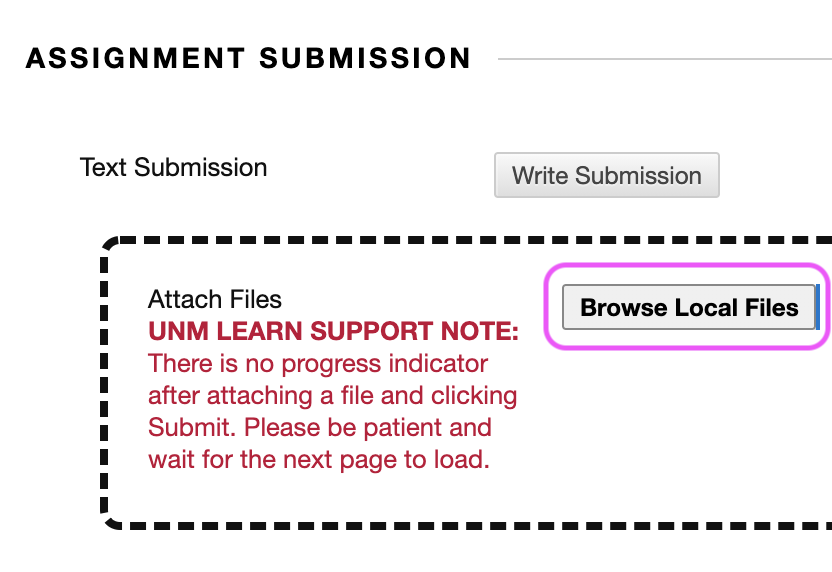
- A paragraph about your project. In Learn, also submit a paragraph about the program, its inspiration, and how you designed and implemented it. Include a brief discussion about your experience working on this assignment. Write this by clicking on the "Write Submission" button like you did for Assignment 1.